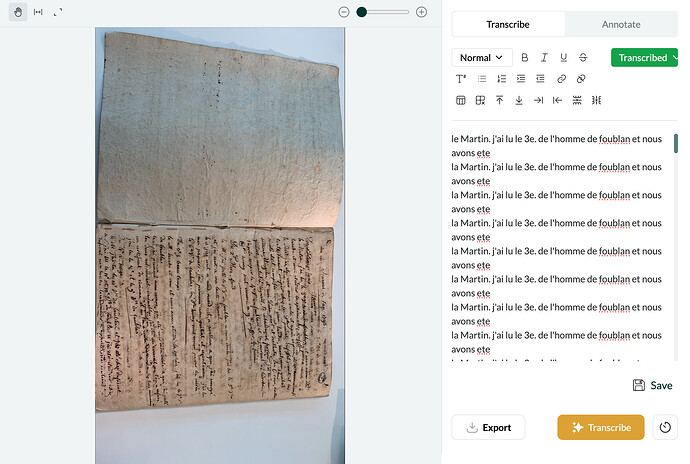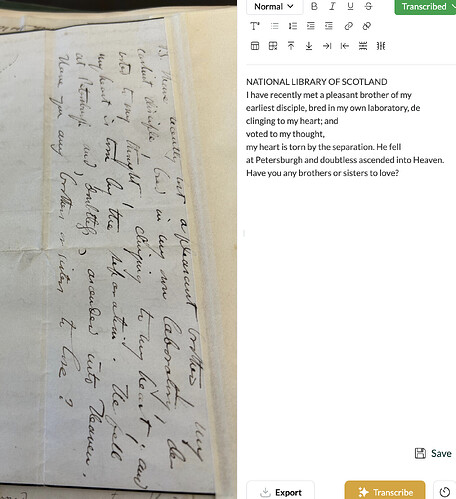Is there a way to rotate images once uploaded that I am missing, or is that just not (yet?) possible? I’ve uploaded a long document with some pages rotated ninety degrees to the right and most of them haven’t been transcribed at all, while a few produced looping nonsense transcriptions like in the image below.
2 Likes
Unfortunately it’s not yet possible to do this! And yes, our model does not much like images rotated the wrong way around. It’s a high priority fix and we’re working as fast as we can to introduce image manipulation tools like rotating and cropping within the web-app.
To my pleasant surprise, the one image I uploaded that was at a right angle was transcribed perfectly!
1 Like
We’ve introduced image manipulation tools, including cropping and rotation, in the latest version of Leo. See here: Version 0.1.9 released