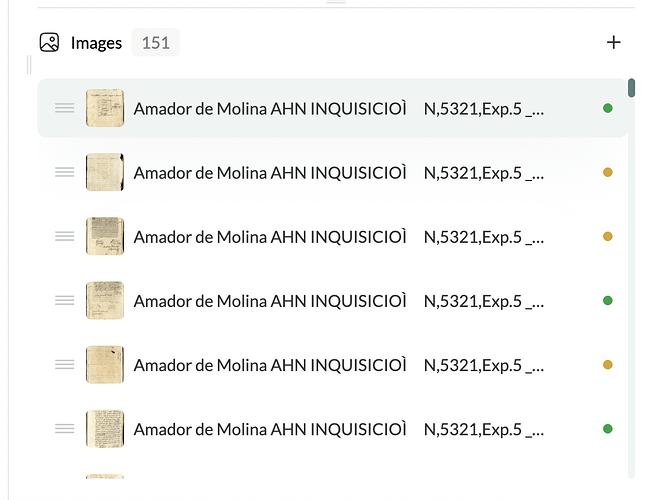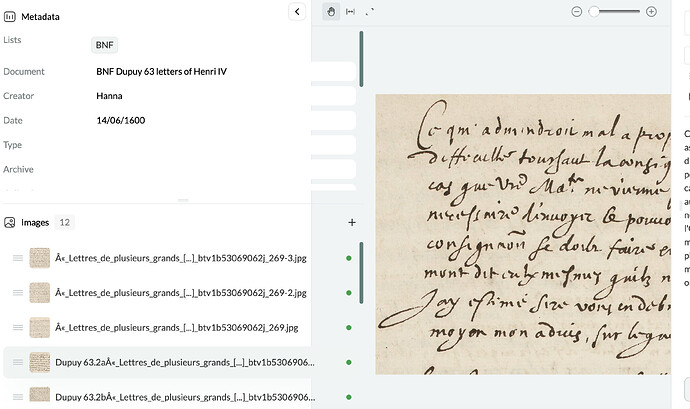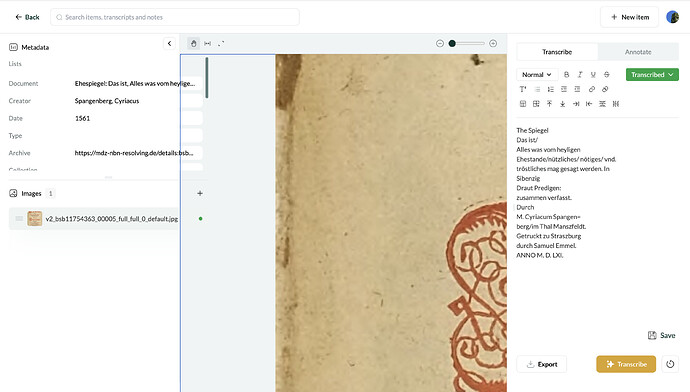I am currently working on a long document, and it would be much easier to locate the page I’m on in the list if I could see the image number. However, the width of the column is not enough to see the entire name of the page and thus I can’t see the page numbers. It would be solvable in a short document by renaming the pages, but in a long document that seems like a lot of unnecessary work. I tried to change the width but it appears to be at a max here, wouldn’t go wider. I hope I am using the right terminology, I am attaching a screenshot to show what I mean.
OK so I feel a bit silly- I just realised that when I am in the document view, I can widen the image list column and see the entire name. So it’s not a problem in that view, still, might be helpful to also add this functionality in the general all items view.
Thank you for this Maayan! We’ve been thinking about ways to allow users to increase the width of the metadata/ images pane on the list view. The current plan, which would also address Noah’s issue here, is to allow users to deselect some metadata field entries from the main list view. So you could remove “Date added” and “Date modified”, say, and that would free up some space for you to see more of the titles of the images.
It makes sense that there might be situations in which you have very long titles for images but you want to be able to see them in the single item view. One way that we could think about enabling users to do this is to change the way that images are renamed. Currently, if you want to rename an image, a popup appears with a blank textbox, so you have to write it from scratch. Perhaps the most elegant solution to this and other issues would be to introduce inline renaming (e.g., how it works on OS X Finder), where instead of a separate text box or dialog popping up, the filename itself turns into an editable text field.
A maybe related problem (I think I saw someone mention this before but I can’t find it): the left pane (metadata and image list) can’t be adjusted, and the image and this pane overlap and contradict. This means that when you push the ‘+’ to add more images, it zooms in the image instead. And sometimes the ‘…’ menu for the images is inaccessible. I am sure you are aware of this already and will be fixing in the next update. But just in case…
Yes, we are aware and working on it! This happens when the name of the image is too long, so if it’s interrupting your workflow, an immediate fix would be to shorten the names of the files you upload. Otherwise we’re hoping to have this sorted in a week or two.
I’m having trouble with the interface where I’m trying to add images to an existing entry. There’s clearly a plus sign to click, but when I click it, it is hanging over the window with the page image and just zooms in.
Thank you Serena! I think this relates to a bug where long names for images mess up the formatting on the item info panel. We’re working on fixing this. I realise it’s annoying, but in the meantime, if you give all your images shorter names, then you should be able to use all the functions on the left pane without a hitch.
This should now have been addressed by the latest release (v0.1.4) but please let us know if you spot any problems!