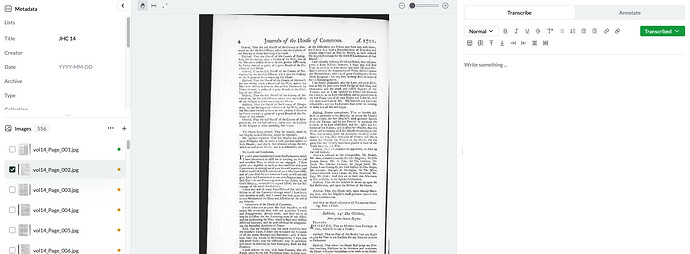Hi Jon,
I’m not sure if this is because I have a file with a lot of images, but its only really transcribing the first one, but all the rest still have the yellow dot in the left-hand side but say they have been transcribed on the right-hand side. I suppose i could upload every image individually but it seems like there’s gotta be a better way
Hi Nell, could you provide a link to this document? Only Jack and I will be able to see it. It should help to figure out what’s going on here.
https://www.tryleo.ai/document/e87f5e87-e61c-4c10-b009-f9e5582e6016
is there a different way to link it? or does this work
Hmm, that’s strange. It worked for me and produced a transcript when I pressed “Transcribe” on the second image (the one you have open in the screenshot). Did the issue occur when you tried transcribing each image individually or all images at once by using the batch option?
Ok now it is working if I transcribe each image individually, but the batch transcription doesn’t seem to be working. When i select more than one image on the left hand side and try to transcribe two or three at once, it only transcribes the first one.
Actually, I tried it again and it worked for a batch transcription of two. There must be a limit of how many pages it can transcribe at once?
Also, the left hand panel selecting multiple images is very finicky, every couple of images it glitches out and unselects the previous selections, so its kind of hard to test how many images it can transcribe at once. I had a hard time uploading all 500ish images, i had to upload 100 at a time. Maybe if I upload it as 5 documents of 100 images I will be able to batch transcribe?
There’s shouldn’t be any limit for how many images Leo can transcribe at once. We’re working on fixing the issue you mentioned with the image selection on item view. There’ll also be a “Select all” checkbox soon. In the meantime, does it work to batch transcribe another way: if you go to the main dashboard, select the item, and then press “Transcribe” on the top right, it should transcribe all of the images in the item at once.
The issue with uploading large numbers of images seems to be separate. Will follow up on after the transcription problem is sorted!
I’ve tried going back to the main menu and when i try to batch transcribe from there i get a “type error: fetch failed”
Okay, it sounds this may be a slightly more complex fix—we will look into what’s going on here and get back to you within 24 hours. Thanks for your patience so far!
Hi Nell, we’ve rushed out a new release (v0.1.7) that should fix the issue that you were experiencing and adds a “select all” checkbox to the image list.